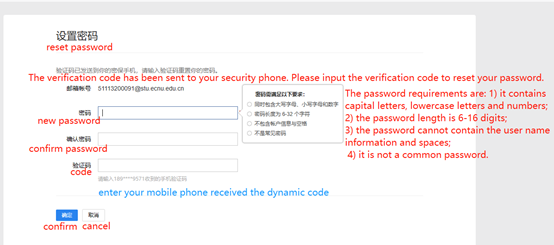一、 公共数据库(校园网账号)绑定手机业务申请
姓名:
校园卡账号:
手机号码:
请申请人手持校园卡自拍照片后上传(管理员已设置该附件只能拍照上传)
上传照片说明:请您手持有效证件,用您的手机拍摄本人和证件照后上传。请保证照片中您的头像、有效证件上的内容清晰,并且在同一张照片。
处理结果:
您好:已将您的手机号码和上网账号绑定。若您忘记上网密码,可以访问idc.ecnu.edu.cn. 点击【忘记密码】,根据提示重置密码。详细操作参考如下。
若有其他问题可在工作日致电我办电话:62233081,或发送邮件至its@ecnu.edu.cn.
Title2: Application for binding mobile phone Number to Portal system account (campus network account)
Name:
Campus card NO.:
Mobile number in China:
Please take a personal photo showing you are holding the campus card.
(The photo could only be uploaded.)
The Description of photos uploaded:
please hold a valid certificate (such as the photo page of your passport or your campus card) and use your mobile phone to take photos of yourself and the certificate.
Please make sure that the picture of your face and the contents of your valid certificate are clear and in one picture.
Processing result:
Hello, your mobile number has been bound to your online account. If you forget your password, you may visit http:// idc.ecnu.edu.cn and click [forget password] to reset it according to the prompt. Refer to the following instruction.
If you have any other questions, please call our office at 62233081 or send an email to its@ecnu.edu.cn。
User Guide



二、 学生邮箱密码重置申请
姓名:
学号:
手机号:
请申请人手持校园卡自拍照片后上传(管理员已设置该附件只能拍照上传)
上传照片说明:请您手持有效证件,用您的手机拍摄本人和证件照后上传。请保证照片中您的头像、有效证件上的内容清晰。
处理结果:
您好。您的邮箱账号是学号@stu.ecnu.edu.cn。已经将您提交的手机号绑定您的邮箱账号。
请访问mail.stu.ecnu.edu.cn,点击【忘记密码】,根据提示重置密码。
若有其他问题可在工作日致电我办电话:62233081,或发送邮件至its@ecnu.edu.cn.
Application for resetting the Student email password
Name:
Campus card NO.:
Mobile number in China:
Please take a personal photo showing you are holding the campus card.
(The photo could only be uploaded.)
The Description of Upload photo:
please hold a valid certificate (such as the photo page of your passport or your campus card) and use your mobile phone to take photos of yourself and the certificate.
Please make sure that the picture of your face and the contents of your valid certificate are clear and in one picture.
Processing result:
Hello. Your email account is your student number @ stu.ecnu.edu.cn. The mobile number you submitted has been bound to your email account.
Please visit https://mail.stu.ecnu.edu.cn/, click [forget password], and reset the password according to the prompt.
If you have any other questions, please call our office at 62233081 or send an email to its@ecnu.edu.cn。
User guide
1、visit https://mail.stu.ecnu.edu.cn, click”忘记密码”

2、Submit your personal information and reset your password when the message is displayed.